Hello Dosto, Agar aap ek Blogger hai Ya aapka koi website hai, To aapka ek youtube channel bhi jaroor hoga. Aur aap youtube channel ke Subscribe botton ko apne blog ya website me lagana chahte hai, To aap bilkul sahi jagah par aaye hai. Kyunki aaj ham is post me sikhenge ki Apne blog ya website par Youtube channel ke Subscribe button ko add kaise karte hai.

Online Paise kamane ka sabse accha platform Blog, YouTube aur website hai. Isliye jyadatar log online paise kamane ke liye isi platform ko chunna pasand karte hai. Jyadatar Bloggers, sath me YouTube bhi chalate hai, Kyunki ye dono option Online earning ke liye best hai.
To aapke paas bhi ek Youtube channel jaroor hoga. Ese me aap apne YouTube channel ko promote bhi karna chahenge. To aap apne channel ke subscribe botton ko apne Blog ya website par add kara sakte hai.
YouTube Channel ke Subscribe Button ko Apne Blog Ya Website me add karane ke kayi fayde hai, Pehla ye ki jo traffic aapke blog par aayega, unme se kuch aapke youtube channel par bhi visit karenge. Aur aapko subscriber bhi jaldi milenge.
Isse aapka YouTube channel jaldi grow karega. Iske alawa YouTube se paise kamane aur apne youtube channel ko jaldi grow karne par ek post maine pehle hi likha hai aap chahe to is link par click karke padh sakte hai → YouTube Se Paise Kamane Ke 5 Asaan Tarike .
Agar Aap chahte hai ki aapke blog ke visitors aapke YouTube channel ke baare me jaan sake aur aapke visitors bhi aapke YouTube channel ko Subscribe kare. To iske liye aapko apne blog me YouTube Subscribe Button lagana hoga. Isse aapke YouTube Channel par subscribe badne ke chances badh jaate hai.
YouTube Subscribe Button ko Blog ya website me add karne bahut hi asaan hai. Iske liye aapko bass YouTube Subscribe Button ka Code chahiye hota hai. Aur ye code aap kaha se banayenge, Ye main aapko is post me bataunga.
Aur uske baad pura process step by step samjhaunga. To cahliye sikh lete hai ki YouTube Subscribe Button ka code kaise banana hai. Aur Uske baad us code ko apne blog me kaise add karana hai.
YouTube Subscribe Button Kaise Banaye
Blog me Youtube Subscribe Button add karne ke liye sabse pehle aapko YouTube Subscribe Button ka Code banana hoga.Uske liye aapko Google Developers par jaana hoga. Uske baad aapko niche bataye gaye sabhi steps follow karne honge.
1) Go To → developers.google.com.
2) Ab aapko ek form dikhega. Sabse pehle isme aapko Apne YouTube Channel ka (Channel ID) daalna hoga.
3) YouTube Channel I.D pata karne ke liye my channel par jayiye → Uske baad uper URL me aapko channel ID dikh jayega. niche example se samjh sakte hai, /channel/ ke baad jo likha hai wo channel I.D hota hai.
e.g. https://www.youtube.com/channel/UCuJ2xyljk8fi65gUSGm9R6A
4) Uske baad Layout me Full Select kare.
5) Uske baad Theme ko Default hi rehne de.
6) Uske baad Subscribe Count ko bhi Default (Shown) hi rehne de.
7) Ab aapka YouTube Subscribe button Taiyaar hai. Niche aapko Code dikh raha hoga, Us Code ko Copy Karle.
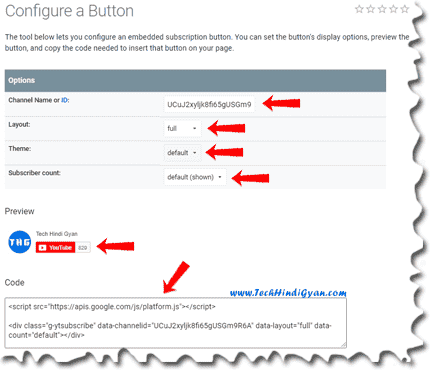
To is tarah se aap apne youtube channel ka subscribe button asaani se bana sakte hai. Bhaut easy process hai. Ab aapka youtube subscribe button to ban gaya. Ab aapko ise apne blog ya website me add karana hoga. Uske liye sabse pehle aap is code ko copy kar lijiye. Uske baad aapko niche bataye gaye sabhi steps ko follow karna hoga.
- Broken Link Kya Hai ? Broken Link Kaise Check Kare ?
- Website Mobile Friendly Hai Ya Nahi | Kaise Test Kare ?
Blog Ya Website me YouTube Subscibe Botton Add Kaise Kare
1) Agar aap Blogger par Blog chalate hai to Sabse pehle Blogger ke Dashboard par aaiye.
2) Ab Layout par jaiye.
3) Ab Sitebar me “Add a Gedget” par click kare.
4) Ab HTML/Java Script par click kare.
5) Ab Name me aap likh sakte hai → YouTube Subscribe Button.
6) Aur Niche Content me Copy kiye gaye code ko paste kar de.
7) Ab Save button par click kar de.
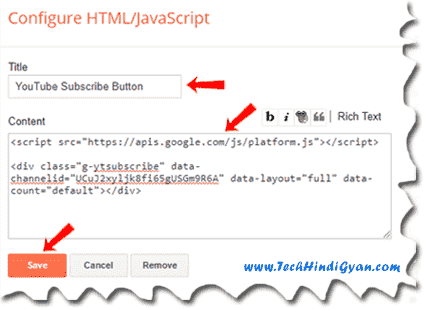
To dosto, Ye tha simple sa process, Jise follow karke aap apne blog ya website par, apne youtube channel ke subscribe button ko asaani se laga sakte hai. Mujhe ummeed hai ki aapko mere bataye gaye sabhi steps samjh me aa gaye honge. agar aapko koi sawaal ya daut hai to aap hame comment karke puch sakte hai. Iske alawa Tech Hindi Gyan ko Follow kare. Jisse ki hamare sabhi naye post ki notifications aapko lagatar milti rahe.

asdX