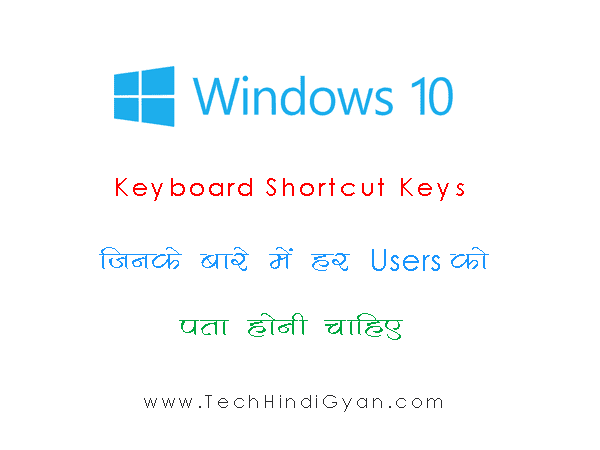| KEYBOARD SHORCUTS | FUNCTION / OPERATION |
|---|
| Windows Key + A | Open Action Center on the right of the Screen. |
| Windows Key + S | Open Search and place the Cursor in the input field. |
| Windows Key + X | Open the Admin Menu in the left-hand bottom corner of the Screen. |
| Windows Key + Q | Open Search using Cortana and Voice Control. |
| Windows Key + Tab | Open Task View. |
| Windows Key + Ctrl + D | Add a vertual Desktop. |
| Windows Key + Ctrl + Right Arrow | Switch to the Vertual Desktop on the rigth. |
| Windows Key + Ctrl + Left Arrow | Switch to the Vertual Desktop on the left. |
| Windows Key + Ctrl + F4 | Close the current Vertual Desktop. |
| Hold Alt + Tab | Switch to the another open Program / Software. |
| Windows Key | Open the Start Menu. |
| Windows Key + D | Switch to the Desktop View. |
| Windows Key + E | Open Windows Explorer. |
| Windows Key + U | Open Ease of Access Center (magnifier, screen keyboard, high contrast etc.) |
| Windows Key + L | Lock the Computer. |
| Windows Key + I | Open Settings / Informations. |
| Windows Key + H | Share content (if supported by the active app). |
| Windows Key + S | Open Search. |
| Ctrl + C | Copy the selected element. |
| Ctrl + X | Cut the selected element. |
| Ctrl + V | Paste the selected element. |
| Ctrl + Z | Undu an Action. |
| Alt + F4 | Close / End the Active Window / Software / Program. |
| Windows Key + B | Show the Notification in the Screen. |
| Windows Key + M | Minimize all the Windows. |
| Windows Key + P | Choose a Presentation Display Mode or Second Screen for Projector. |
| Windows Key + R | Open the Run Command Dailog Box. |
| Windows Key + X | Open the Quick Link Menu. |
| Hold Windows Key + Comma [ , ] | Temporary Peek at the Desktop. |
| Windows Key + Ctrl + F | Search for PCs (if you’re on a network). |
| Windows Key + Shift + M | Restore Minimized Windows on the Desktop. |
| Windows Key + Number [1,2,3…] | Open the App / Program which is Pinned on the Taskbar. |
| Windows Key + Up Arrow | Maximize the Current Open App / Program / Window. |
| Windows Key + Down Arrow | Restore Down the Current Open App / Program / Window. |
| Windows Key + Spacebar | Switch Input Languages. |
| Windows Key + Ctrl + Spacebar | Change to the Previously Selected Input Language. |
| Windows Key + Enter | Open Narrator. |